Typeorm Virtual Column 설정 (2)
Table of contents
- <ul><li><a href="https://seongsu.me/typeorm-virtual-column-1" target="_blank">Typeorm Virtual Column 설정 (1)</a></li></ul>
- 😵💫 Custom Virtual Column을 사용해야 하는 이유
- 🤩 Custom Virtual Column을 사용해 보자
- 🥳 가상 컬럼을 통한 데이터 조회
- 📚 참고 자료
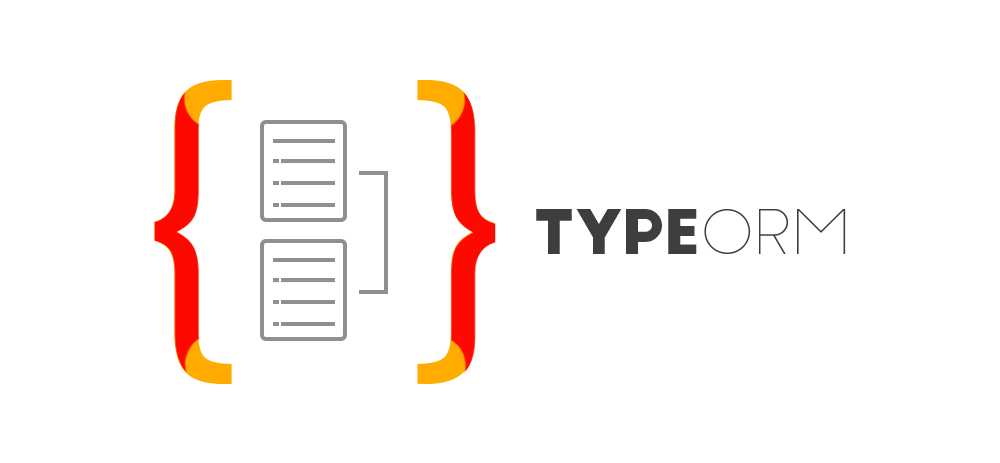
이전 포스팅에서 getMany()함수와 getRawMany()함수의 차이점을 알아보게 되었는데
이번 포스팅에선 가상컬럼을 사용하며 join시 위 함수의 문제와 해결법을 포스팅 해보려 한다.
😵💫 Custom Virtual Column을 사용해야 하는 이유
// station id 1 주변 맛집
[
Shops {
id: 1,
stationId: 1,
shopName: "동찬이네"
},
Shops {
id: 2,
stationId: 1,
shopName: "사왕이네"
},
Shops {
id: 3,
stationId: 1,
shopName: "승한이네"
}
]
// station id 2 주변 맛집
[
Shops {
id: 4,
stationId: 2,
shopName: "크래프트 한스"
},
Shops {
id: 5,
stationId: 2,
shopName: "큰통치킨"
},
Shops {
id: 6,
stationId: 2,
shopName: "BBQ"
}
]
예를들어 위처럼 버스 정류소와 주변 맛집이 정류소 pk를 통해 foreign key로 연결이 되어있다 가정해 보자.
이렇게 정류소와 주변 맛집의 관계가 맺어져 있는 상황에서 현재 거리 기준 2km 이내 정류소 주변 맛집을 조회하는 쿼리를 실행하면 어떻게 될까?
getRawMany()의 문제
지금 보니 getRawMany()함수를 사용하니 가상 컬럼 효과를 낸 것 같은데 해결된거 아니냐? 할 수 있다.
그런데 문제는 지금부터이다. 여기서 inner join 또는 left join을 할 경우
getRawMany()함수로 join & 가상컬럼
[
Stations {
stations_id: 1,
stations_station: "동대문역 2번출구 정류소",
stations_latitude: 37.57198805,
stations_longitude: 127.0117451,
shops_id: 1,
shops_stationId: 1,
shops_shopName: "동찬이네",
distance: 0.4228400907307967
},
Stations {
stations_id: 1,
stations_station: "동대문역 2번출구 정류소",
stations_latitude: 37.57198805,
stations_longitude: 127.0117451,
shops_id: 2,
shops_stationId: 1,
shops_shopName: "사왕이네",
distance: 0.4228400907307967
},
...
Stations {
stations_id: 2,
stations_station: "원남동 사거리 정류소",
stations_latitude: 37.57578617,
stations_longitude: 126.998124,
shops_id: 5,
shops_stationId: 2,
shops_shopName: "큰통치킨",
distance: 1.5482886513847316
},
Stations {
stations_id: 2,
stations_station: "원남동 사거리 정류소",
stations_latitude: 37.57578617,
stations_longitude: 126.998124,
shops_id: 6,
shops_stationId: 2,
shops_shopName: "BBQ"
distance: 1.5482886513847316
}
]
위처럼 distance를 추가해 조회 할 경우
원래 대로면 부모 객체 안에 join된 객체들이 배열을 이뤄 지정한 key의 배열로 저장이 되어야 한다.
하지만 getRawMany()를 사용하면 부모객체와의 의존성이 모두 사라지며 join된 객체 하나하나가 독립적으로 조회된다.
여기서 Typeorm 원시 쿼리 조회의 문제가 나온다.
getMany()의 문제
그럼 getMany()함수를 사용하면 되는것 아니냐?
이전 포스팅에서 봤던 것 처럼 distance를 출력하고 싶은데 안나오는 문제가 있어 자세히 알아볼 필요가 없다.
🤩 Custom Virtual Column을 사용해 보자
우리가 만들 가상 컬럼은 위 문제를 완벽히 해결해 줄 것이다.
물론 짜기 나름이다 🤪
Custom Virtual Column을 어떻게 사용하냐면
첫째로 데코레이터 설정, 가상 컬럼 설정, 그 뒤 getMany(), getRawMany()를 대체할 함수 제작이다.
그럼 addSelect()함수가 호출 될 때 alias 된 컬럼명으로 데코레이터가 등록된 컬럼이 적용될 것이다.
-
https://typescript-kr.github.io/pages/decorators.html
먼저 위 링크에서 데코레이터 & 메타데이터에 관해 알아보자
그 뒤 reflect-metadata설치가 완료 되었고 tsconfig.json에 메타데이터 설정이 완료 되었다면 데코레이터를 만들어 주자.
@modules/decorator.ts
import "reflect-metadata";
const COLUMN_KEY = Symbol("VIRTUAL_COLUMN");
export function VirtualColumn(name?: string): PropertyDecorator {
return (target, propertyKey) => {
const metaInfo = Reflect.getMetadata(COLUMN_KEY, target) || {};
metaInfo[propertyKey] = name ?? propertyKey;
Reflect.defineMetadata(COLUMN_KEY, metaInfo, target);
};
}
데코레이터 함수 작성이 완료되었으면 Entity에 바로 적용하자!
@entities/stations.ts
import { Entity, PrimaryGeneratedColumn, Column } from "typeorm";
import { VirtualColumn } from "@modules/decorator.ts";
@Entity("stations")
export class Stations {
@PrimaryGeneratedColumn()
id: number;
@Column("varchar")
station: string;
@Column("double")
latitude: number;
@Column("double")
longitude: number;
// 데코레이터는 distance라는 이름을 가진 컬럼으로 인식하게 된다.
@VirtualColumn()
distance: number;
}
이제 Express 서버가 실행되며 Typeorm이 연결될 때 VirtualColumn()도 같이 적용된다.
그 뒤 우리가 원하는 결과를 얻기 위해 getRawMany()함수를 커스텀 해보자.
@modules/queryBuilder.ts
import { SelectQueryBuilder } from "typeorm";
import "reflect-metadata";
declare module "typeorm" {
interface SelectQueryBuilder<Entity> {
getAroundShop(this: SelectQueryBuilder<Entity>): Promise<Entity[] | undefined>;
}
}
const COLUMN_KEY = Symbol("VIRTUAL_COLUMN");
SelectQueryBuilder.prototype.getAroundShop = async function () {
// 먼저 원시 데이터 조회 결과를 얻어온다
const { entities, raw } = await this.getRawAndEntities();
let flag = 0;
let idx = 0;
const items = entities.map((entitiy) => {
// 원시 결과에서 필요없는 데이터를 쳐내기 위해 반복문을 돌려준다.
while (flag === raw[idx]["staions_id"]) {
idx++;
}
// 앞전에 작성한 데코레이터를 COLUMN_KEY로 인식하게 한다.
const metaInfo = Reflect.getMetadata(COLUMN_KEY, entitiy) ?? {};
const item = raw[idx];
for (const [propertyKey, name] of Object.entries<string>(metaInfo)) {
entitiy[propertyKey] = item[name];
}
flag = item["stations_id"];
return entitiy;
});
// distance를 포함한 데이터를 반환해준다.
return [...items];
};
이렇게 되면 기존 Typeorm의 getRawMany()의 기능과 거의 비슷하게 만든 getAroundShop()함수가 만들어 졌다.
이렇게 되면 원래 원했던 부모 객체 안에 join된 객체들이 배열을 이뤄 반환이 될 것이다.
getAroundShop() 사용 시
import { getRepository } from "typeorm";
import { getAroundShop } from "@modules/queryBuilder";
import { Stations } from "@entities/stations";
import { Shops } from "@entities/shops";
/**
lat: 37.57418192,
lon: 127.015664,
radius(기준 km): 2
*/
const aroundStation = async (lat: number, lon: number, radius: number) => {
return await getRepository(Stations)
.createQueryBuilder("stations")
.select()
.addSelect(
`6371 * acos(cos(radians(${lat})) * cos(radians(latitude)) * cos(radians(longitude) - radians(${lon})) + sin(radians(${lat})) * sin(radians(latitude)))`,
"distance"
)
.leftJoinAndSelect("stations.shops", "shops")
.having(`distance <= ${radius}`)
.orderBy("distance", "ASC")
.getAroundShop();
}
console.log(aroundStation());
Entity join하는 방법은 Typeorm 공식문서를 참조하자!
🥳 가상 컬럼을 통한 데이터 조회
[
Stations {
id: 1,
station: "동대문역 2번출구 정류소",
latitude: 37.57198805,
longitude: 127.0117451,
shops: [
{
id: 1,
stationId: 1,
shopName: "동찬이네"
},
{
id: 2,
stationId: 1,
shopName: "사왕이네"
},
{
id: 3,
stationId: 1,
shopName: "승한이네"
}
],
distance: 0.4228400907307967
},
Stations {
id: 2,
station: "원남동 사거리 정류소",
latitude: 37.57578617,
longitude: 126.998124,
shops: [
{
id: 4,
stationId: 2,
shopName: "크래프트 한스"
},
{
id: 5,
stationId: 2,
shopName: "큰통치킨"
},
{
id: 6,
stationId: 2,
shopName: "BBQ"
}
],
distance: 1.5482886513847316
},
]
이로써 테이블에 존재하지 않는 특정 데이터를 포함해 조회하는 로직을 완성할 수 있게 되었다.
이게 특별한 기능은 아닌것 같은데 Typeorm에서 정식으로 지원해 주지 않는 바람에 몇일 개고생을 해서 찾고 구현을 하게 되었다.
후...😑 왜 이렇게 필요하고 이게 안돼? 라는 기능이 공식 지원이 안돼 개고생을 해야하는지 모르겠지만... 어쨋든 결과가 좋았으니 된것 같다...😅
0.2.37 버전에서 지원 해준다 했으면서 아직도 안해주네...
📚 참고 자료
- Virtual Column solutions for TypeORM
https://pietrzakadrian.com/blog/virtual-column-solutions-for-typeorm
